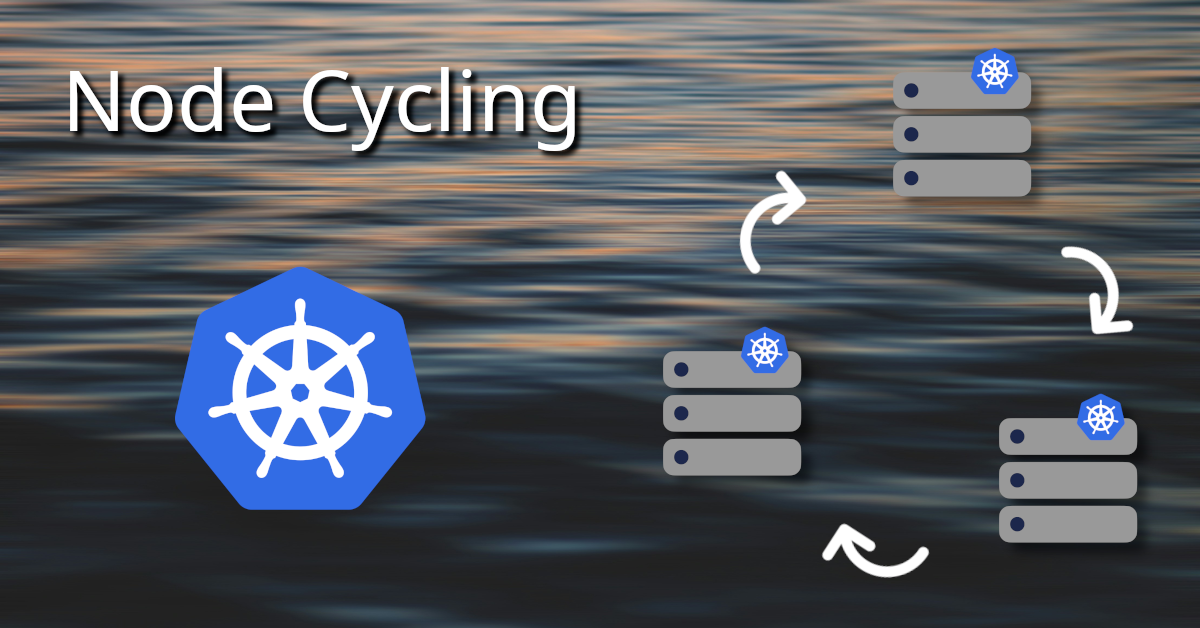In Kubernetes node rotation (node cycling) concept we have two main approaches. The 1st strategy is more obvious, since applications should have enough room to function. If we remove a node before adding a new node, the cluster will be in a Low CPU/RAM state for a short period of time. This will lead to […]

The basics behind the Nexus repository. Using Nexus repository manager we can back various kind of repositories. Specially, creating APT, YUM repositories are a key role in this repository management world. Go lang repositories, maven, docker, npm, python (pypi) based repositories are also key players in this. There are clear, strategic reasons why organizations and […]

Repository servers and the crucial role it plays today Unlike 10 years ago, the way we use computers today has changed. With the CloudNative concept, many are migrating to Containerization technologies. Here, mostly using Docker or similar technologies are used to run applications within containers. Previously, the process involved installing applications on a server and […]

I have been exploring options for establishing a home-lab computer setup over an extended period. A primary challenge I’ve encountered pertains to establishing a robust networking infrastructure capable of effectively blocking, routing, and isolating various secure compartments within the system while ensuring continuous 24-hour operation of the network. Conventional routers supplied by contemporary Internet Service […]
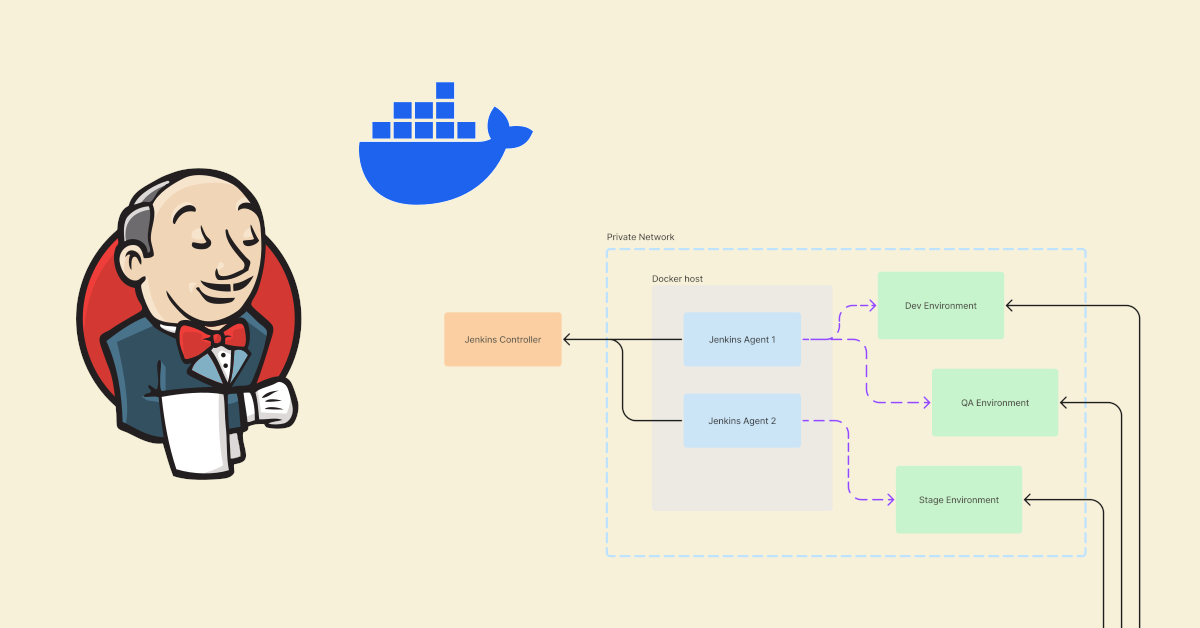
Over the past few years, I have had the opportunity to accumulate experiences, such as managing maintenance tasks for CI/CD pipelines that were not properly planned during their initial stages. These situations arise due to poor CI/CD architectures, the choice of tools that do not provide long-term support, and neglecting to plan for platform upgrades […]

In this post we are planning to create our own version of docker image using rockylinux/rockylinux:8. In this image all of the configurations pass by environment variables. Environment variable configuration passing is a handy way to manage your container environment. first of all we have to think fluent-bit perspective. It has several configuration files needed. […]
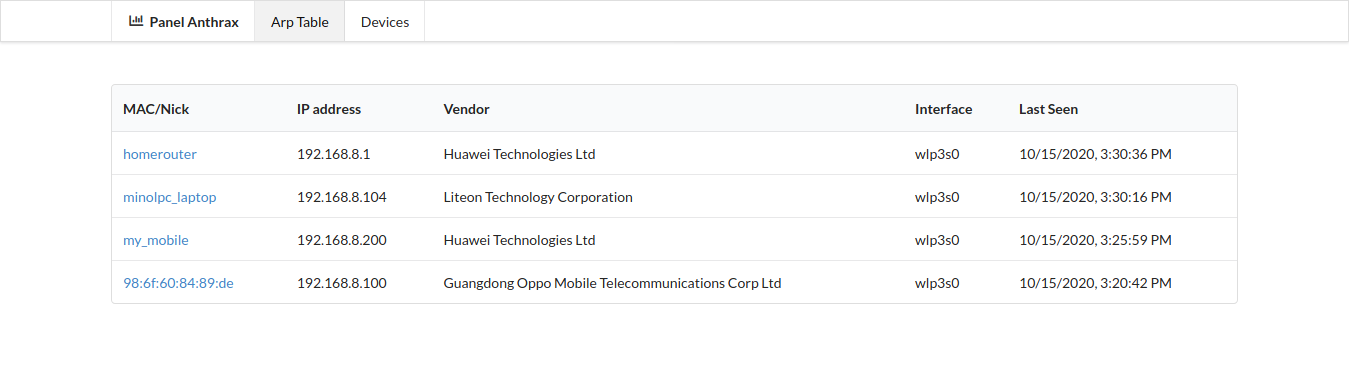
Read More
New classic theme is inspired by gedit and Pluma editors. Mainly this was developped for C programming language. https://github.com/rishithaminol/newclassic
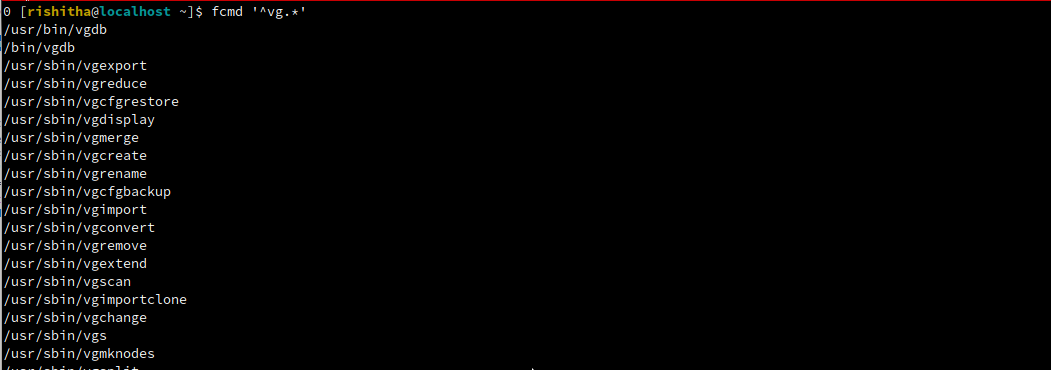
In usual unix shell we use which command to identify whether the command we are looking exists or it’s existing location. But what happens if we remember only part of the command name? fcmd solves this. This command finds commands in the system PATH as which command but fcmd uses regular expressions and it prints […]